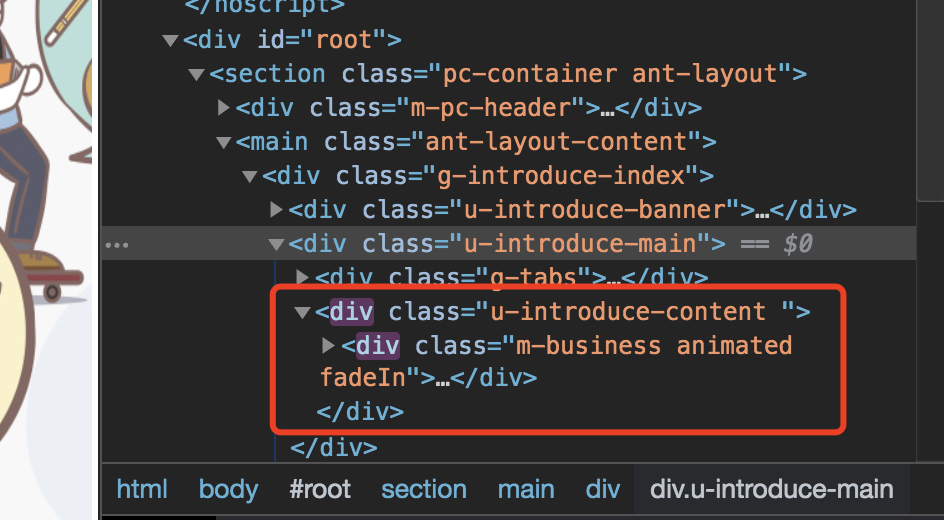# React-Router自动化渲染
笔者在使用react-router (opens new window)时,发现:要实现在指定页面去渲染其下子路由渲染时,需要在父路由页面指定<Switch>以及渲染的组件(或定义路由表要跟随业务);若使用动态导入,还需多次将类似react-loadable处理动态导入的包引入到业务(或跟随业务的路由表)中,这样会导致可维护性不高。
所以封装了一套 自动化渲染Routes的逻辑。
大致实现原理:递归查找 + 路由表统一配置。
# 使用方法
# 路由封装的工具方法
/**
* 路由自动化配置(支持响应式)
* @desc 路由自动化配置的使用方法:
* 1、在路由表(src/router/index.ts)中配好相应的父子路由关系
* 2、在需要使用渲染出口的父组件中使用<Routes {...props} />。(注:顶层出口需注明origin={true})
*
* 一个内部方法:
* @function _init 处理路由表中的component
*
* 三个暴露方法:
* @function getRouteInfo 根据props,查找指定路由及其父路由信息;
* @function getRouteLine 根据path,查找当前路由在路由表中的层级关系;
* @function Routes 渲染出口生成
*
* @author heshiyu
* @date 2019-11-25
* @update 2020-06-09
*/
import React from 'react';
import { Route, Switch, Redirect } from 'react-router-dom';
import Loadable from 'react-loadable';
import ULoading from '@/components/common/u-loading';
import allRoutes from '@/router';
import { IS_MOBILE } from '@/constants/common.js';
export const getRouteInfo = props => {
// matchPath:当前处理的路由所对应的path(会随渲染层级改变而改变)
// path:当前浏览器URL地址
const [matchPath, path] = [props.match.path || '', props.location.pathname];
const inMatchPath = matchPath === path; // 表示当前URL位于props.match.path(考虑重定向使用)
let targetParent = { sub: [] },
target = {};
const _find = routes => {
for (let i = 0; i < routes.length; i++) {
if (routes[i].link === matchPath) {
targetParent = { ...routes[i] };
target = inMatchPath ? targetParent : (targetParent.sub || []).find(route => route.link === path);
break;
}
// 若当前层不匹配,且当前路由还有下级路由,往下查找
else if ((routes[i].sub || []).length) {
_find(routes[i].sub);
}
}
};
_find(allRoutes);
return { target, targetParent };
};
export const getRouteLine = path => {
let navList = [];
const _get = list => {
list.forEach(item => {
if (path.includes(item.link)) {
navList.push(item);
(item.sub || []).length && _get(item.sub || []);
}
});
};
_get(allRoutes);
return navList;
};
export const Routes = props => {
const _buildRoutes = () => {
let routes = [], // 即将要渲染的路由表
currentRoute, // 当前路由
hasRedirect, // 当前路由是否带重定向
fromApp = props.origin; // 是否为顶层App.js渲染
// 类型1:未指定渲染的路由(用于顶层路由App.js渲染子路由)
if (fromApp) {
// 获取整张路由表
routes = allRoutes;
}
// 类型2:已指定渲染的路由(用于组件内渲染子路由)
else {
let { targetParent, target } = getRouteInfo(props);
currentRoute = target; // 取当前路由,用作生成Redirect
hasRedirect = (currentRoute || {}).redirect;
routes = targetParent.sub;
}
return [routes, currentRoute, hasRedirect];
};
// 渲染组件
const _renderComponent = ({ link, redirect, component: Component }, routeProps) => {
let responsiveView = typeof Component !== 'function'; // 该路径是否为响应式视图
// 若为响应式视图,则进而判断pc/mobile对应视图是否为懒加载
if (responsiveView) {
Component = IS_MOBILE ? Component.mobile : Component.pc;
}
let { origin, ...propsFromParent } = props;
// propsFromParent包括:上一级的所有props(除了origin)
// routeProps包括当前路由的:match、location、history
// 所以,每个组件中的props都会包含两部分:1、来自父亲的props;2、当前的路由信息
return <Component {...propsFromParent} {...routeProps} />;
};
// 渲染路由(不设exact,约定父路由路径为子路由的前缀)
const _renderRoute = r => <Route key={r.link} path={r.link} render={routeProps => _renderComponent(r, routeProps)} />;
let [routes, currentRoute, hasRedirect] = _buildRoutes();
let myRoutes = <Switch>{routes.map(r => _renderRoute(r))}</Switch>;
let myRedirect = hasRedirect && <Route exact path={currentRoute.link} render={() => <Redirect to={currentRoute.redirect} push />} />;
return (
<Switch>
{myRedirect}
{myRoutes}
</Switch>
);
};
const _init = routes => {
const load = loader =>
Loadable({
name: '',
loader: loader,
loading: ULoading
});
// 若组件为() => import()格式导入,则其.name为'component'、'pc'、'mobile'其一
const isDynamic = component => ['component', 'pc', 'mobile'].includes(component.name);
for (let i = 0; i < routes.length; i++) {
// 当前路由组件为动态导入
if (isDynamic(routes[i].component)) {
routes[i].component = load(routes[i].component);
}
// 当前路由是响应式视图
else if (!!routes[i].component.pc && !!routes[i].component.mobile) {
isDynamic(routes[i].component.pc) && (routes[i].component.pc = load(routes[i].component.pc));
isDynamic(routes[i].component.mobile) && (routes[i].component.mobile = load(routes[i].component.mobile));
}
// 存在子路由
const hasChild = (routes[i].sub || []).length;
hasChild && _init(routes[i].sub);
}
};
_init(allRoutes);
export default Routes;
1
2
3
4
5
6
7
8
9
10
11
12
13
14
15
16
17
18
19
20
21
22
23
24
25
26
27
28
29
30
31
32
33
34
35
36
37
38
39
40
41
42
43
44
45
46
47
48
49
50
51
52
53
54
55
56
57
58
59
60
61
62
63
64
65
66
67
68
69
70
71
72
73
74
75
76
77
78
79
80
81
82
83
84
85
86
87
88
89
90
91
92
93
94
95
96
97
98
99
100
101
102
103
104
105
106
107
108
109
110
111
112
113
114
115
116
117
118
119
120
121
122
123
124
125
126
127
128
129
130
131
132
133
134
135
136
137
138
139
140
141
142
143
144
145
146
147
148
149
150
151
152
153
2
3
4
5
6
7
8
9
10
11
12
13
14
15
16
17
18
19
20
21
22
23
24
25
26
27
28
29
30
31
32
33
34
35
36
37
38
39
40
41
42
43
44
45
46
47
48
49
50
51
52
53
54
55
56
57
58
59
60
61
62
63
64
65
66
67
68
69
70
71
72
73
74
75
76
77
78
79
80
81
82
83
84
85
86
87
88
89
90
91
92
93
94
95
96
97
98
99
100
101
102
103
104
105
106
107
108
109
110
111
112
113
114
115
116
117
118
119
120
121
122
123
124
125
126
127
128
129
130
131
132
133
134
135
136
137
138
139
140
141
142
143
144
145
146
147
148
149
150
151
152
153
# 路由表配置
/**
* component参数说明:
* 写法1、React Element;(非懒加载,不推荐)
* 写法2、Function: () => import(path/to/component);(懒加载)
* 写法3、Object: { pc, mobile };(支持多端页面展示,其中pc/mobile也遵循懒加载规则,参考写法1/2)
*
* 注意:以下一级路由的"link"值必须与"menus.js"中的"key"对应(用作PC端顶部Nav的状态记录)
*/
import Home from('@/view/pc/home');
const routes = [
{
link: '/app/index',
title: '首页',
component: Home // 静态导入
},
{
link: '/app/intro',
title: '介绍',
redirect: '/app/intro/company',
component: () => import('@/view/intro'), // 动态导入
sub: [
{
link: '/app/intro/company',
title: '公司介绍',
// 响应式导入
component: {
pc: () => import('@/view/pc/intro/company'),
mobile: () => import('@/view/mobile/intro/company')
}
},
{
link: '/app/intro/bu',
title: '业务介绍',
component: {
pc: () => import('@/view/pc/intro/bu'),
mobile: () => import('@/view/mobile/intro/bu')
}
}
]
}
];
export default routes;
1
2
3
4
5
6
7
8
9
10
11
12
13
14
15
16
17
18
19
20
21
22
23
24
25
26
27
28
29
30
31
32
33
34
35
36
37
38
39
40
41
42
43
44
45
2
3
4
5
6
7
8
9
10
11
12
13
14
15
16
17
18
19
20
21
22
23
24
25
26
27
28
29
30
31
32
33
34
35
36
37
38
39
40
41
42
43
44
45
# 业务层引入
# 顶级入口
// App.js
{/* 需声明origin */}
<Routes origin />
1
2
3
2
3
# 普通父路由
import React from 'react';
import Routes from '@/router/tools'; // 从tools里引入Routes
const Index = props => {
return (
<div className="container m-personal-page">
{/* 需传入props */}
<Routes {...props} />
</div>
);
};
export default Index;
1
2
3
4
5
6
7
8
9
10
11
12
13
2
3
4
5
6
7
8
9
10
11
12
13
# 问题发现
# 1、切换路由时,App会渲染多次
普通的react-router不会导致App重新渲染,查看DEMO (opens new window)
该工具类会导致App重复渲染。怀疑原因是由于动态生成<Switch>组导致的,是无法避免的。但好在React的Diff算法可以减轻一些损耗,只更新要更新的地方
# 2、为何不用React.lazy
起初是使用React.lazy,但lazy搭配suspense来处理自动化生成的路由,会将整个<Switch>组都卸载掉:
假设切换较深层级的子路由时,渲染的范围不一样:
使用
lazy: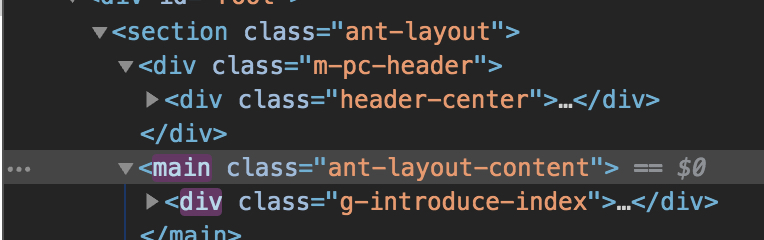
使用
react-loadable: