# ref对象
ref对象是可变的(每次都是修改其下的.current属性)
# 创建ref对象
有 2 种方式都可以创建ref对象:
createRef
- 一般用于
Class Component - 每次重新渲染 都会使得引用地址发生改变(在
constructor内定义时除外)
- 一般用于
useRef
- 一般用于
函数式组件 - 每次重新渲染 不会导致引用地址发生改变
- 一般用于
# createRef
// 每次调用都会生成 新的引用地址 ,所以一般会在 constructor 内定义
this.inputRef = React.createRef();
1
2
2
# useRef
// 每次调用不会生成 新的引用地址
const inputRef = useRef(null);
1
2
2
# ref的作用
ref 可以获取 子组件的实例 或 DOM对象。
- 作用于 HTML元素 时,其
.current属性为 DOM元素 - 作用于 组件 时,其
.current属性为 组件实例
两者的 .current 属性,如图所示:
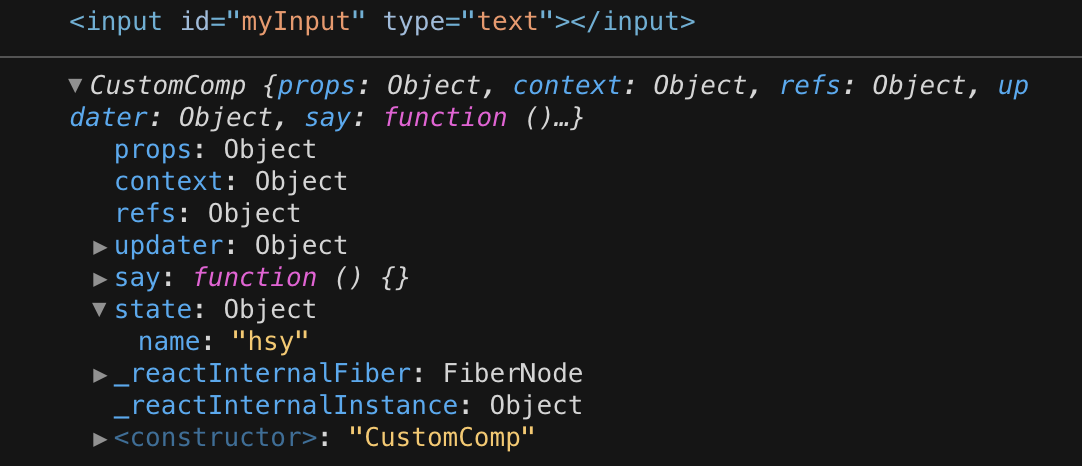
注意:
方法要 bind 到组件实例上(或使用箭头函数),才能通过
.current读取到方法由于 “函数式组件” 没有组件实例,需要
React.forward+useImperativeHandle。
# 转发ref
React.forwardRef 可用于转发 ref,一般用于:
- 为 HOC 组件 转发
ref - 为 函数式组件 转发
ref
React.forwardRef接收一个渲染函数,这个函数接收props、ref,并返回一个React节点。React节点 可理解为:return MyComp,但需要
<MyComp />才能使用
# 为HOC组件转发ref
import React from "react";
const Enhance = (WrappedComponent) => {
class MyHoc extends React.Component {
render() {
// 不转发ref
// return <WrappedComponent />;
// 转发ref
const { forwardRef } = this.props;
return <WrappedComponent ref={forwardRef} />;
}
}
// 不转发ref
// return MyHoc;
// 转发 ref
return React.forwardRef((props, ref) => {
// 因为 ref 直接通过 props 传递会被过滤(和 key 一样)
// 所以这里通过 “其他props值”(这里是 forwardRef) 进行传递
return <MyHoc forwardRef={ref} />;
});
};
export default Enhance;
1
2
3
4
5
6
7
8
9
10
11
12
13
14
15
16
17
18
19
20
21
22
23
24
25
26
2
3
4
5
6
7
8
9
10
11
12
13
14
15
16
17
18
19
20
21
22
23
24
25
26
# 为函数式组件转发ref
由于 “函数式组件”没有组件实例 ,需要 React.forward + useImperativeHandle:
React.forwardRef:ref转发useImperativeHandle:自定义暴露给父组件的 “实例值”
# 示例
假设有一个 函数式组件CustomInput ,通过 转发ref 将它内部的实例 “暴露” 给父组件。
- 子组件:
// CustomInput.jsx
import
// 1. 利用 React.forwardRef 作 ref 转发
const CustomInput = forwardRef((props, ref) => {
const show = () => { /* ... */ };
const close = () => { /* ... */ };
// 2. 自定义向 父组件 暴露的实例值
useImperativeHandle(ref, () => ({
show,
close
}));
return <div></div>;
})
1
2
3
4
5
6
7
8
9
10
11
12
13
14
15
16
17
2
3
4
5
6
7
8
9
10
11
12
13
14
15
16
17
- 父组件:
// Parent.js
// 1. 定义一个ref
const myRef = useRef();
// 3. 执行 子组件实例 上的 show 方法
console.log(myRef.current.show());
// 2. 给 子组件 赋值 myRef
<CustomInput ref={myRef} />
1
2
3
4
5
6
7
8
9
10
2
3
4
5
6
7
8
9
10
# 参考
← React16基础知识 生命周期 →